fteproxy
========
[fteproxy][1] provides transport-layer protection to resist keyword filtering,
censorship and discriminatory routing policies.
Its job is to relay datastreams, such as web browsing traffic,
by encoding streams as messages that match a user-specified regular expression.
fteproxy is fast, free, open source, and cross platform.
It works very well with [vimagick/openvpn][2](TCP mode).
In the following example, I will setup a server/client pair to connect www.google.com:80.
## Internet Censorship
### The problem
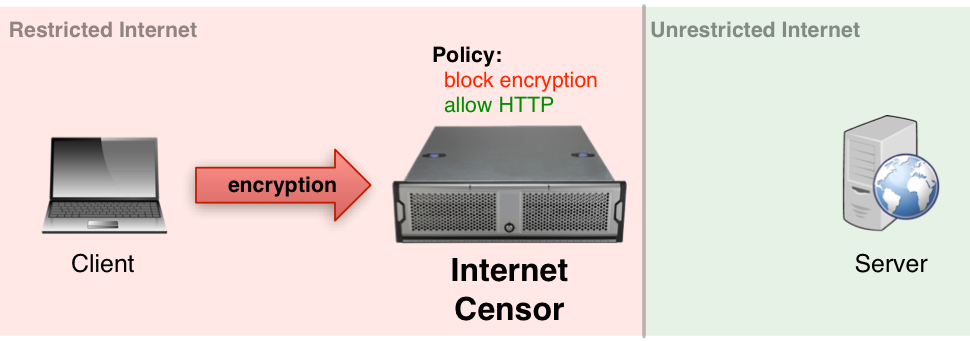
### The solution
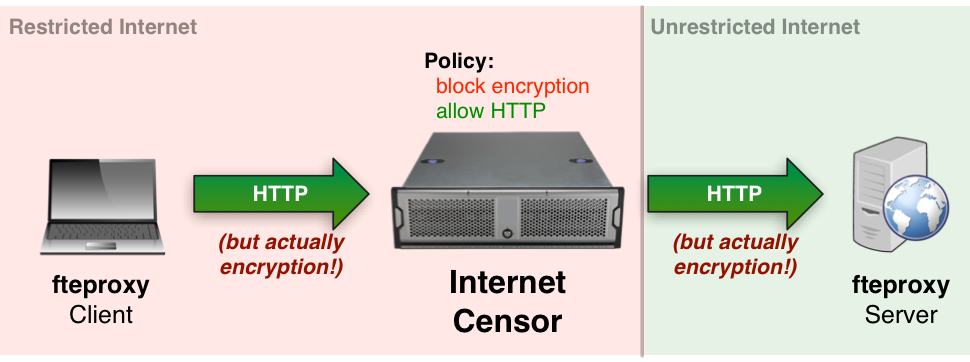
## Create a docker-compose.yml
```yaml
version: "3.8"
services:
server:
image: vimagick/fteproxy
ports:
- "4911:4911"
environment:
- MODE=server
- SERVER_IP=0.0.0.0
- SERVER_PORT=4911
- PROXY_IP=openvpn
- PROXY_PORT=1194
- KEY=66754b8113ea7a218b7613f73f7e13b1e91790216f659b5f78b903b34c654741
extra_hosts:
- openvpn:1.2.3.4
restart: unless-stopped
client:
image: vimagick/fteproxy
ports:
- "1194:1194"
environment:
- MODE=client
- SERVER_IP=openvpn.easypi.pro
- SERVER_PORT=4911
- CLIENT_IP=0.0.0.0
- CLIENT_PORT=1194
- KEY=66754b8113ea7a218b7613f73f7e13b1e91790216f659b5f78b903b34c654741
restart: unless-stopped
```
You need to split the docker-compose.yml into two parts:
- server: to mask a tcp service
- client: to unmask the service
> To generate random key:
> `xxd -u -p -c32 /dev/urandom | head -n1`
## Run fteproxy server/client
```bash
$ docker-compose up -d
Creating fteproxy_server_1...
Creating fteproxy_client_1...
$ docker-compose ps
Name Command State Ports
----------------------------------------------------------------------------------
fteproxy_client_1 /bin/sh -c /fteproxy/ftepr ... Up 0.0.0.0:9009->80/tcp
fteproxy_server_1 /bin/sh -c /fteproxy/ftepr ... Up 0.0.0.0:32768->80/tcp
```
## Test with curl
```html
$ curl http://localhost:9009/
302 Moved
302 Moved
The document has moved
here.
```
[1]: https://fteproxy.org/
[2]: https://hub.docker.com/r/vimagick/openvpn/